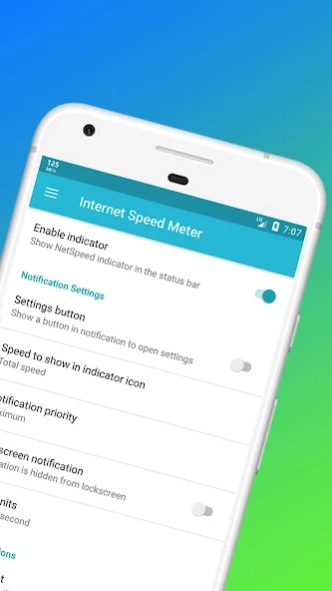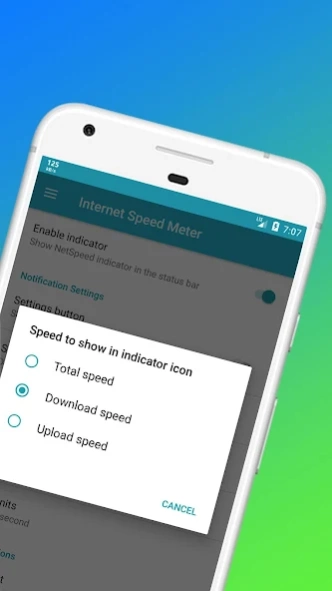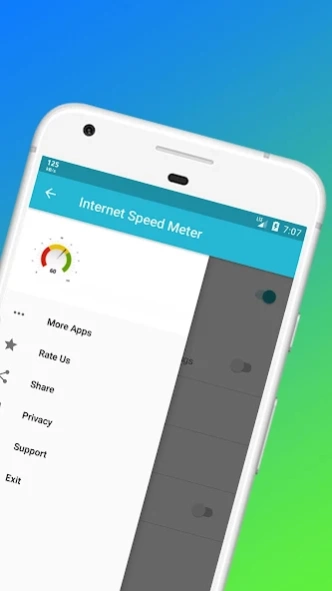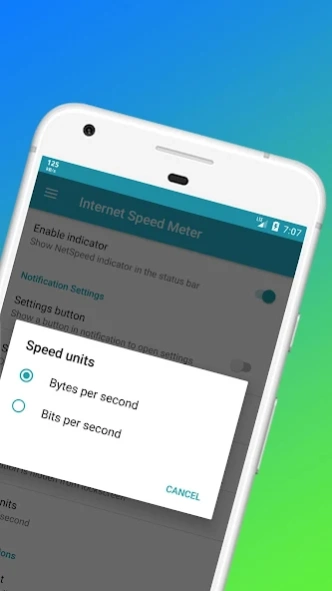iPower - Internet Speed Meter 1.0.3
Free Version
Publisher Description
iPower - Internet Speed Meter - Internet Speed Meter is speedtest tool to track your Internet speed & Data Usage
Internet Speed Meter “iPower” is a simple and convenient tool to display your internet speed in status bar and shows the amount of data used in notification pane.SpeedTest helps you to monitor network connection anytime while using your device. Internet Speed Test App is free to download and helps to keep track of your internet spid and data data usage.
Test speed for WiFi/2G/3G/4G. Network Speed Check/test super app.Use SpeedTest Master app to check network performance. Testmeter always show accurate results. Internet Speedtest Meter is super data usage manager helps you to monitor your mobile data usage.
Features:
. Speedometer test free and accurate speed test anywhere
. SpeedTest accurate results have made number one best internet speedtest tool for testing speeds and trusted by professional and millions of people
. Easy, simple and convenient to use
. Speed Indicator monitor your network speed in real time on your status bar
. Spid meter gives detailed daily data usage statistics
. Speedtest is compatible with all type of network (3G,4G,5G,LTE,WiFi,VPN)
. Internet speed test, WiFi speed test is best app to test internet speed
quickly and accurately
. Internet Speedtest app os a professional network speed tester with high
accuracy that gives you a really great experience.
. Free internet speed test is speed test master for speed check of internet
speed and data usage.
. Internet speed meter lite is monitors your traffic data for the last 30 days.
. Highly customisable that is in speedtest meter app you can customise
almost everything according to you. Easy and convenient to show and hide
the indicator if needed
. Battery and memory efficient
. Hide when not connected to any network
. Unobtrusive that is speedtest meter provides easy way to monitor your
network usage and speed throughout the day without need to open separate
app
. Internet speed test & WiFi analyzer test your net speed and Wifi speed
. Advanced ping test to check your network stability
. With just one tap, it will test your internet connection through thousands of
servers worldwide and show quickly and accurately results.
Speedcheck can be used either as an internet speed meter for your cellular connections(LTE,3G,4G,5G) or a wifi analyser to perform a wifi speed test for wifi hotspots.
Download Internet speed Meter “iPower” free app for the best, easiest and most reliable result of internet speeds and data usage .Enjoy everything with fast internet speed meter test.
About iPower - Internet Speed Meter
iPower - Internet Speed Meter is a free app for Android published in the System Maintenance list of apps, part of System Utilities.
The company that develops iPower - Internet Speed Meter is Diamond Apps Creation. The latest version released by its developer is 1.0.3.
To install iPower - Internet Speed Meter on your Android device, just click the green Continue To App button above to start the installation process. The app is listed on our website since 2020-07-26 and was downloaded 4 times. We have already checked if the download link is safe, however for your own protection we recommend that you scan the downloaded app with your antivirus. Your antivirus may detect the iPower - Internet Speed Meter as malware as malware if the download link to com.diamondapps.internet.speed.meter is broken.
How to install iPower - Internet Speed Meter on your Android device:
- Click on the Continue To App button on our website. This will redirect you to Google Play.
- Once the iPower - Internet Speed Meter is shown in the Google Play listing of your Android device, you can start its download and installation. Tap on the Install button located below the search bar and to the right of the app icon.
- A pop-up window with the permissions required by iPower - Internet Speed Meter will be shown. Click on Accept to continue the process.
- iPower - Internet Speed Meter will be downloaded onto your device, displaying a progress. Once the download completes, the installation will start and you'll get a notification after the installation is finished.